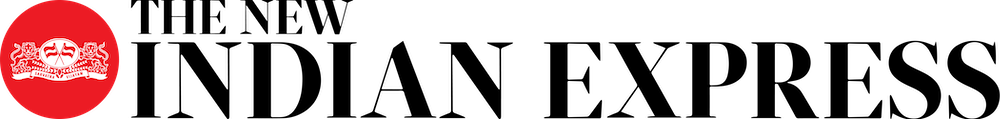Worried about SBI's new ATM charges? Here's how you can withdraw cash twice a day for free
Earlier this month, the State Bank of India (SBI) came out with a revised list of bank charges that will be levied on ATM withdrawals, non-maintenance of minimum balance, NEFT and RTGS transactions etc.
The country's largest lender had announced a revision in its charges for ATM withdrawals:
| Charges | SBI ATMs | Other bank ATMs |
| AMB* of up to Rs 25,000 in savings account | 5 times a month | 8 times a month |
| AMB between Rs 25,000 and Rs 1 lakh in savings account | Unlimited transactions | 8 times a month |
| AMB over Rs 1,00,000 in savings account | Unlimited transactions | Unlimited transactions |
| Exceed monthly transaction limit | Rs 10 + GST | Rs 20 + GST |
| Non-financial transaction | Rs 5 + GST | Rs 8 + GST |
| Transactions declined due to insufficient balance | Rs 20 + GST | ---- |
| For salary accounts | Unlimited transactions | Unlimited transactions |
* AMB - Average Monthly Balance
If you are someone who withdraws money from ATMs often and are worried about the hike in charges, fret not! Here's good news for you. You can still withdraw money from your SBI ATM, as many times as you want, for free.
All you have to do is use SBI's YONO Cash facility for your ATM transactions. "YONO Cash transactions at the ATM are over and above the ATM transaction limit (based on MAB). Another great reason to switch to cardless withdrawals," SBI said in a recent tweet.
What is YONO Cash?
YONO Cash is a facility introduced by SBI for its customers to help them withdraw money without using their debit cards. It is a card-free transaction. This can be done via SBI's YONO app or portal. It is important to note that the YONO Cash app can be used only in SBI ATMs.
How to use YONO Cash?
Firstly you need to download the YONO app and log in using your internet log-in and password.
Once you are done, you will be asked to set a six-digit MPIN.
After you set your MPIN, you will be logged in. If you scroll down, under the 'Quick links' section, you will find the 'YONO Cash' option.
Click on YONO Cash and you will be led to a new page. Now click on the 'ATM' option and confirm the amount you want to withdraw.
After the cash withdrawal process is initiated, you need to set a YONO Cash PIN and SBI will send a six-digit reference number to the registered mobile number.
At the ATM, select the "Cardless Transaction" option on the first page of the ATM screen and then select 'YONO Cash'.
Now, you will be asked for the reference number and the PIN you set.
Once you enter the details correctly, your cash will be despatched.
As of now, there are no charges for withdrawals through this app. The limit for this cardless transaction is a minimum of Rs 500 and maximum of Rs 10,000 per transaction. You will be allowed to withdraw only twice a day.
However, not all ATMs have cardless transaction facilities. To help you find ATMs which offer this service, the YONO app has an option that shows YONO Cash points near you.