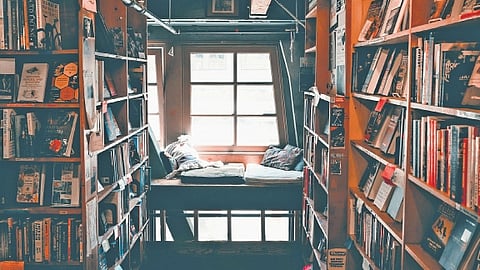
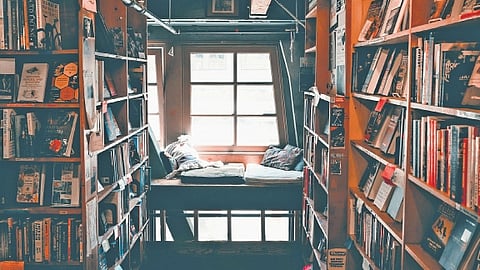
KOCHI: Are stacks of books growing to gigantic heights at your home? Are your personal libraries portals of chaos where books go missing? Fear not, TNIE has found a solution. Our inquisitions on the digital front have revealed that there is a handy tool that bibliophiles can employ to get their bookshelves in order, and by extension, their lives.
Handy Library, available on the Google Play Store, helps you manage any book collection. Whether you’re a passionate reader with an extensive home library, a teacher managing a class library, or a librarian overseeing a school or community library, the app makes cataloguing and organising books a breeze.
How-to:
Fire up your app, scan the ISBN to get the book details and add it to your collection. That’s the basics. In addition, you can also build virtual bookshelves (similar to how it is at your home/organisation) so that you can trace your book to exactly where it is. You can filter books by author, genre, etc.
Features:
Each book on the app comes with its relevant details, an option to add notes, mark the number of pages you have read, etc. However, what makes Handy Library stand out is the fact that you can mark what books you have lent, what you have borrowed, etc. This is extremely useful in following up with friends who take books and never return them. You know the kind!
The app boasts 4.2 stars on the Play Store after over 8,000 reviews. Over 5 lakh people have already downloaded it.