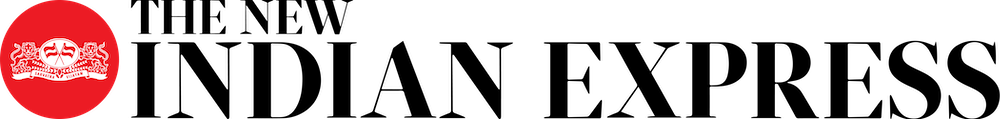The protectors of your passwords
1Password (`550/iPad, `390/iPhone, `1,900/Mac/Windows, free/Android)
1Password is the best password manager. Period. It is very steeply priced but justifies the price till the last paisa. At its most basic level it stores everything from passwords, pins and software serial codes to credit card information behind some serious encryption. Once a login detail is stored all you need to do is to click on that detail when the Go & Fill feature takes you to the relevant website and logs you in. Using Dropbox all your data is securely synced between all your devices. By ensuring that you set up a four-digit unlock code and a master password it makes sure that your information is safe even if you lose your device. And for true security, the built-in password generator generates strong passwords.
KeePass (Windows, Mac, Linux/free)
KeePass (or KeePassX for Mac or Linux) is the password manager preferred by geeks, but one that is equally useful for anyone. It brings all the functionality of 1Password like good encryption and device syncing and is absolutely free. It is not just that. It is an open-source program which means you can tweak with the code to check how unbreakable it is, or to make it more stronger. Your data is protected using either a master password or a key file. And since you can run it off a USB drive, you can use it on any machine without worrying about security.
Keeper (iOS, Android, BlackBerry, Windows Phone, Mac, Linux, Windows/Free)
Keeper is one of the best password managers around which goes beyond iOS and Android and is available on Blackberry and on Windows Phone. And it does everything that is expected of a good password manager like secure encryption, auto launching websites and a good password generator. While all this comes free, if you are willing to dole out `550, you get web app support, back-up to Keeper’s Cloud Security Vault, sync between all your devices, and 24/7 live support by phone, chat or e-mail in case of a mishap. And if something goes really wrong you can remotely wipe all your data using the self-destruct mode.
iPIN (`220 for iOS, `590/Mac)
iPIN, available only on iOS and Mac OS devices, does not do anything apart from storing your pin numbers, passwords or any other data you need to secure. Keeping in line with its USP, KISS, it keeps it simple and secure. The true difference is in how you access your information. Instead of using master passwords, it has a sensor keyboard, on which you create your own pattern like a digit, a geometrical shape or any individual sensor combination of your choice. This ensures very secure and also very fast access to your data.