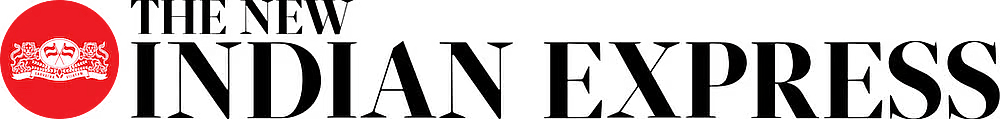Alternatives to Chrome browser
Browsers help us access the internet faster. Before deciding which browser to install, one has to be clear about the needs. For, each browser has a different functionality and users should be aware of the trade-offs.
What to look for when choosing browser:
There are many factors one needs to look at while choosing a browser such as data privacy, device, loading speed, system memory and energy consumption, compatibility etc. While Google Chrome browser is widely used and is well known, it is necessary to evaluate its risk and benefits before comparing it with others.
Best for efficiency: Chrome
Pros: Chrome can load the websites in a quick fashion and works
well with most of the websites, eliminating compatibility issues altogether. For most Chrome users, it offers seamless user experience and easy-to-use
Cons: The downsides include privacy. Chrome lags behind other browsers in terms of privacy; it is even accused of selling personal user data to help the parent company, Google, which thrives on targeted advertising. Google has now announced its plan to block third-party cookies, which can track user activity across websites, by next year. While some of the major browsers like Safari and Firefox already block third-party cookies by default, Chrome is expected to roll out this feature to 1% of its users sometime in next year. The California based company also plans to generate signals for interest-based advertising without third-party cookies or other user identifiers
Overall best: Mozilla Firefox
Pros: Mozilla is an open-source project of a non-profit foundation. That itself gives confidence and trust for users who are concerned about lack of data privacy and security. It blocks third-party tracking cookies by default. The company claims its enhanced tracking protection features blocks over 2,000 trackers, including social trackers from companies such as Facebook, Twitter, and LinkedIn. Notably, Mozilla is one of the few privacy-focused browsers that have the efficiency and decent interface and customisation.
Con: This browser is comparatively slower than others and its strict privacy features can sometimes break websites
Best for privacy: Tor
Pros: Privacy has become a huge concern in the last few years with reports of misuse of data. Nothing tells its importance more than targeted advertising. It is almost eerie when you show interest in a watch and that advertisment chases you everywhere, even after you buy the product. Trackers are a serious concern against surveillance other than marketing. One of the trusted choices for you would be the Tor browser, which puts emphasis on privacy. Tor’s default search engine is DuckDuckGo, another privacy-centered self-proclaimed Google alternative.
Cons: It could be significantly slow, making it unfeasible for office users.
Best for Apple users: Safari
Pros: The default browser for iPhones and MacBooks, compatibility is Safari’s key advantage. Safari can support various Apple features, such as Apple Pay and account authorisation like signing-in with a website or an app. Apple introduced protection against fingerprinting, tracking users by identifying system configuration.
Cons: Compatibility with non-Apple devices remains a problem. While it claims to have privacy features, some of them are not up to the promises, according to researchers and reviewers. Also, there are complaints about broken web pages
Special mentions
For Starters
Before getting into different browsers, sometimes a browser and a search engine can be confusing for some. Simply put, browsers are the software tool to access the internet through search engines. Search engines themselves are a webpage and help search the contents on the internet. Google is one of the many search engines.
DuckDuckGo
DuckDuckGo is a search engine, kind of a browser and a browser extension. Its extensions are available on Chrome, Safari, Microsoft’s Edge, Firefox, and Opera. It is critical of the trade practices and data collection of Google Chrome and other tech giants and claims it can perform as efficiently as other browsers while maintaining privacy.
Brave
Brave, built on Google’s Chromium open-source platform, it is more or less similar like Chrome and is easy to use. It has ad-blocker, tracking protection, a script blocker, and antifingerprinting features. It has a catchy feature that lets you earn tokens for watching ‘privacy respecting ads'.